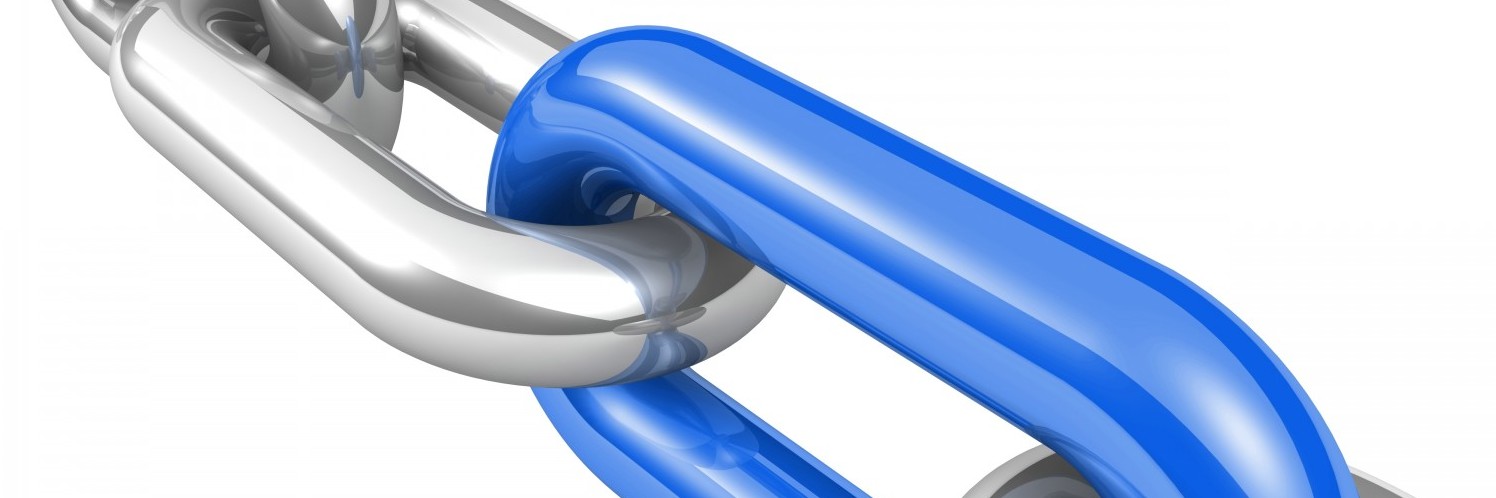Removing unwanted links
Removing unwanted links
How to Remove Spam Backlinks using Google Disavow links Tool
Google Disavow links tool is one of the most awaited additions to the Google webmaster tools, Since Google started its campaign against spam link building techniques. I remember several years ago a so called SEO expert telling me there is no such thing as a bad link, I didn’t believe him then and I would hate to be one of his customers now. Over the years I have met far too many so called experts who promise this and promise that only to find out as soon as Google changes it algorithm all their work is completely undone.
Something that has also become an issue over the past year is where companies have been creating “Spam Links” to competitor’s websites with the sole aim of reducing their online presence. Some of these campaign succeeded but thankfully many were unaffected by Negative SEO.
What is Google Disavow link tool?
Google Disavow link tool is an attempt by Google to give power to Webmasters to report and submit such links to Google and if they got hit by negative SEO or any Penguin update, this will help them to quickly get out of it. Technically, Google by default spot spam links and spam sites and in most of the cases such links will not harm your site performance. Though, this is not necessary and many Webmasters have seen getting affected by such spam links and number is rising with each Penguin data refresh and update.
This is what Google official page for Disavow links says:
If you’ve done as much work as you can to remove spammy or low-quality links from the web, and are unable to make further progress on getting the links taken down, you can disavow the remaining links. In other words, you can ask Google not to take certain links into account when assessing your site.
In short, Google will not value links from any such domains, which you have reported using Google disavow links tool.
How to use Google Disavow link Feature?
First of all, this feature is not for everyone to use. If your site is affected by spammy links and beyond your control, only then use this feature to get rid of such spam links.
If your websites has been by Penguin updates, you should consider using Google Disavow link feature right away. Though, the hardest part is creating a list of links which you wish to disavow.
You can use Google Webmaster tools to download a list of backlinks pointing to your site. Though you can use any 3rd party backlink checker tools and a favourite is Ahrefs which not only monitors old links but you will be able to see the list of all new links and dead links. Once you have downloaded your list create a text file and write one links/line which you wish to disavow. If you wish to ignore a complete domain which is sending too many spammy links to your site, you can simply use domain: example.com in that text file to ignore links coming from entire domain. Once your list is ready, simply go to Google Disavow links page here, select your domain from dropdown and click on Disavow links.
On the next page, click on Disavow links again and it will open a pop-up and you need to browse and upload the spam links text file you just created in the above step. Click on upload and submit and that’s it. You have successfully reported all spam links to Google.
This Video below should help.
We would suggest that you only use this feature when you know what you are doing, if you are not 100% sure seek professional advice as getting any wrong link disavowed might lead to a further drop in ranking for your site.